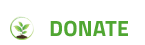Teacher’s Guide

- MADRESSA START TIME: 10:00AM
- First lesson teachers must arrive by 9:45am at the latest
- Other teachers must be on site at least 10min before their lesson
- Teachers are to enter via the main entrance, mark themselves present and show their ID badge upon entry.
- Teachers leaving at various points of the day must sign out at the reception desk before leaving.
- If you are going to be absent, please notify the Madressa and your Head of Department.

- The Madressa car park at Northwood School is generally available for staff however it can be congested at time.
- The Madressa also hire the UTC Heathrow car park which is just behind Northwood School and is available for staff only. We encourage you to park there to help us relieve congestion in the main car park.
- In both cases, please ensure you enter your car registration details in the teacher weekly register form – the QR code of which can be found on the walls where resources / registers are kept.

- Teachers must have a valid DBS Certificate to teach.
- Teachers must wear their ID Badges at all times
- Read Safeguarding Policies in the initial pages of the manual

- Your first priority when entering the classroom is accurately taking the register.
- Teachers are responsible for escorting students out of the classroom before break time and prior to Salah.
- No student should be left behind in class under any circumstances.
- Students in Years R – 5 must be taken downstairs for line up and collection at the end of the day – students must be handed over to their parents for safeguarding purposes
- Students must use the ‘exit pass’ when going to the washroom or leaving the classroom for any reason.

- Please click the link in the Quick Link section above for the latest academic calendar
- Click here to view the Class timetables online
- Click here to view the Classroom locations online

- All resource requests must be submitted by Wednesday (unless they require additional work such as laminating / resource ordering etc) in which case you should aim to submit these requests 10 days in advance to assist us in preparing these for you. Please see our weekly emails or speak to a member of the office team for the email address to which you need to send your resources too.
- Please note – there are no facilities at Northwood for last minute printing.
- Teachers can bring in their own laptops/tablets & HDMI cable which they can then connect with the school projector/smart board. (We can provide you with a HDMI cable (HDMI – HDMI) or a USB-C to HDMI so that you can connect your smartphone). We also have iPhone adapters as well and we provide all these cables / adapters for you to keep.
- If you need a specific adapter for your device (particularly Apple devices) please search for them online on Amazon / Ebay or speak to a member of our office team.
- The WiFi password lists are found in our staff handbook.
- Please take responsibility and use all equipment with great care and whatever you unplug, you must ensure you re-plug it back in at the end of your lesson so that disturbance to Northwood school teachers is minimised.

- The Teacher’s Charter in your Initial Pages outlines the expectations of a teacher at the S I Madressa.
- An updated version of the behaviour policy is available which teachers must familiarise themselves with.

- For staff teaching Tarbiyah Curriculum – the lesson plans and resources are all available on your MCE Staff Portal Login
- Quran teachers also have access to lesson plans for the Quran lessons and these are usually built into the lessons.
- Staff are encouraged to carry out regular ongoing assessments of students to ensure that their lessons are being taught effectively and students are retaining information.
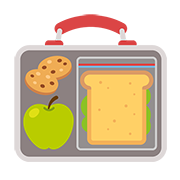
- Currently there are no catering facilities on site.
- Students and Teachers are not permitted to eat or drink in class.
- Only bottled water is permitted.

- Teachers with SEN students (special needs) in their classes should reach out and work hand-in-hand with the Learning Support.
- Work together to ensure that the child is receiving maximum benefit from the support services provided to him.

- Click here to access the teachers portal.
- Teachers can see list of students and details pertaining them such as attendance, medical notes etc, enter reports, read past report cards on students, and respond to queries that parents may have.